Garmin Integration for Health Data Collection
Collect health data from Garmin devices, without extra build work. Set up a program, turn health data on, and your participants' Garmin data will start flowing into WeGuide via the Garmin SDK.
.png)
Trusted by leading research institutes worldwide








%201.avif)










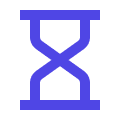
Reliability and scale
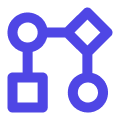
Consent-first
Ready for analysis

Secure by design
.png)
.avif)
Don't take our words for it, take Garmin's.
WeGuide has been featured and endorsed by Garmin Health as one of their preferred partners for medical and clinical data collection, using Garmin devices.
How it works.
Setting up the Garmin integration is simple and doesn't require any technical expertise. Once you've created your program and turned on health data collection, your participants can connect their Garmin devices in just a few taps. From there, the data flows automatically into WeGuide's secure platform.

Create a program in WeGuide
Set up your study in the WeGuide platform. Add your team, participants, and study structure.




Turn health data collection on
Enable the health data collection module and select the Garmin metrics you need for your research.




Participants give consent
Your participants receive an in-app prompt to grant access to their Garmin data. It's clear, simple, and consent can be revoked anytime.




They connect their Garmin watch
Participants connect their Garmin device by signing into their Garmin account within the WeGuide app. No complicated setup required.




Data syncs automatically
Health data syncs in the background and is securely stored on WeGuide's servers. You can export it whenever you need.



.png)


.png)


.png)


.png)


.png)


.png)
.png)
.png)

.png)
.png)
.png)
.png)

.png)

.png)

.png)
Questions
Find answers to frequently asked questions about using our Integration Engine for handling your research data or medical data
Contact usWhat is eConsent, and how does it work?
eConsent refers to the electronic process of obtaining informed consent from participants in clinical trials or health programs. With WeGuide, participants can review interactive consent forms, including text, videos, and quizzes, and provide their signature digitally. This ensures they fully understand the study before consenting.
How does WeGuide integrate with REDCap?
Yes, with WeGuide, you can customise every aspect of the consent process. Use our form builder to add videos, audio, quizzes, and conditional logic, creating an interactive and engaging experience tailored to your trial’s needs.
How do I update consent forms for protocol changes or sub studies?
Our platform allows dynamic updates to your eConsent process. You can easily modify or add new consent requirements as protocols evolve or sub studies are launched, keeping everything compliant and up-to-date.
Can WeGuide collect consent in multiple languages?
Absolutely. WeGuide supports multi-language consent collection, enabling you to engage participants from diverse backgrounds and ensure they understand the process in their preferred language.
How is participant data stored and protected?
Participant data is stored on medically certified infrastructure, compliant with TGA Class 1 and ISO 27001 standards. We use advanced encryption and strict access controls to safeguard sensitive information.
How can I ensure participants understand the consent process?
Our interactive consent forms allow you to add videos, audio, and quizzes, ensuring participants fully understand the study and what they’re agreeing to. This improves engagement and comprehension.
Can I track who has completed their consent forms?
Yes, WeGuide’s platform provides real-time tracking of consent status. You can monitor which participants have completed the process and send reminders to those who haven’t.
How quickly can I implement eConsent in my trial?
WeGuide’s eConsent solution is quick to set up and integrate. Our team will guide you through the process, from creating consent forms to launching them within your program.
How do participants complete the consent form?
Participants can complete the eConsent form seamlessly within your program. The consent form is added as a task, which they can access and start at their convenience. They review the interactive form, including text, videos, or quizzes, and provide their signature at the end. Once the eConsent form is completed, additional tasks or steps in the program can automatically be made available to them, streamlining their journey through the study.
Never miss an update
Get all the latest news, blog posts and product updates from WeGuide, delivered directly to your inbox. We'll rarely send more than one email a month.
By clicking Organise a demo, you're confirming that we can contact you to set up a demonstration.
Certified and Compliant by Leading Standards








